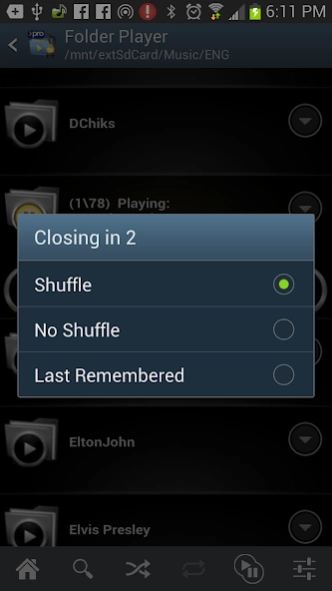Version History
Here you can find the changelog of Folder Player Pro since it was posted on our website on 2016-11-05.
The latest version is 5.24 and it was updated on soft112.com on 19 April, 2024.
See below the changes in each version:
version 5.24
posted on 2024-04-01
Added features:
- Play Next queue: now sortable with new UI
- Play Next queue: stop at the end setting
- 3rd option for large fonts
Fixes:
- M3U files missing in older Androids
- Stability issues
See full changelog at http://folderplayer.com/whatsnew-pro.html
version 5.22
posted on 2024-03-23
(Updated: additional hotfixes after 5.22 release, see URL below)
New "unlock" setting, less popups during folder navigation and visual fixes for Android Auto
See full changelog at http://folderplayer.com/whatsnew-pro.html
version 5.22
posted on 2024-01-26
New "unlock" setting, less popups during folder navigation and visual fixes for Android Auto
See full changelog at http://folderplayer.com/whatsnew-pro.html
version 5.21
posted on 2024-01-02
Added features:
- file path in queue for tagless tracks
- App Language select in phone setting
Fixes:
- app stops after going to phone home
- disappearing queue button
- Family Link sleep mode
See full changelog at http://folderplayer.com/whatsnew-pro.html
version 5.20
posted on 2023-12-06
Added features:
- Adding folders to playback queue
- Seek feature in notification and cars
- 1 min option for Skip, 10 min for Sleep
Fixes:
- Queue playback anomalies
- Active track jumps after delete
- Italian translation
- Other minor fixes
See full changelog at http://folderplayer.com/whatsnew-pro.html
version 5.11
posted on 2023-11-16
Added:
- bitrate info when playing tagless
- webm format
- showing file names in queue
- customizing "skip" interval
- sleep timer button shows state
Fixed:
- deleted folder kept on the screen
- play-delete mode: missing popup
- playlist anomaly when skip to 1st
- autostart playback glitch
- switching tracks loses play position
- honor .nomedia file for subtree playback
See full changelog at http://folderplayer.com/whatsnew-pro.html
version 5.04
posted on 2023-05-14
Fixed anomalies with Android Auto voice commands, "Open With" functionality, and "close app 2 times" bug
See full changelog at http://folderplayer.com/whatsnew-pro.html
version 5.03
posted on 2023-04-15
Fixed: XFading uses logarithmic volume change to improve experience
Fixed: losing app state after phone restart
Fixed: link to app store
Fixed: Potential "non-responding" errors
New: Favorite section in Android Auto
See full changelog at http://folderplayer.com/whatsnew-pro.html
version 5.02
posted on 2023-04-15
Hotfix: High CPU usage (infinite service activation)
See full changelog at http://folderplayer.com/whatsnew-pro.html
version 4.18
posted on 2022-05-08
- New Bluetooth Permission (now Google requires this)
- Improved loading times for long lists (and slow SD cards)
- New: Option to swap Artist and Track title
- Updated: More compact text in widget
- Updated: Large layout is larger
See full changelog at http://folderplayer.com/whatsnew-pro.html
version 4.17
posted on 2022-03-26
Updated: showing missing files in M3U (Pro)
Updated: larger text in landscape mode
Updated: FR and DE translations
Fixed: losing Bluetooth controls connectivity after pause
See full changelog at http://folderplayer.com/whatsnew-pro.html
version 4.16
posted on 2022-03-09
Fixed:
- Android Auto - hanging at start for some devices
- rewind when non-standard speed activated
- active tags now showing for playing tracks in folder
- can't return to root in file selection dialogs
- double pause in "replay all" mode
- continuous playback of folders (Pro) would stop is some cases
- crossfading when hitting Next
- wrong seconds in time remaining
See full changelog at http://folderplayer.com/whatsnew-pro.html
version 4.15
posted on 2021-10-31
- New: import/export of tags (favorites)
- New: Large text mode has larger folders now
- Fixed: more Huawei glitches
- Fixed: anomalies in Android Auto
- Fixed: optimizations for reading large dirs
- Fixed: numerous Android 11+ glitches
See full changelog at http://folderplayer.com/whatsnew-pro.html
version 4.14
posted on 2021-10-15
(+hotfixes)
- New: ignoring system Mac files
- Fixed: irregularities in folder list display
- New: if mp3 tags missing, display folder name instead
- New: ability to skip to beginning for paused tracks
- Fixed: disappearing media controls in notification after app restart
- Fixed: notification stuck after restarting app
- Fixed: Some car models would not pause tracks using dashboard buttons
See full changelog at http://folderplayer.com/whatsnew-pro.html
version 4.14
posted on 2021-09-27
(hotfix - context menus)
- New: ignoring system Mac files
- Fixed: irregularities in folder list display
- New: if mp3 tags missing, display folder name instead
- New: ability to skip to beginning for paused tracks
- Fixed: disappearing media controls in notification after app restart
- Fixed: notification stuck after restarting app
- Fixed: Some car models would not pause tracks using dashboard buttons
See full changelog at http://folderplayer.com/whatsnew-pro.html
version 4.14
posted on 2021-09-19
(hotfix - deleting/search in Android 11)
- New: ignoring system Mac files
- Fixed: irregularities in folder list display
- New: if mp3 tags missing, display folder name instead
- New: ability to skip to beginning for paused tracks
- Fixed: disappearing media controls in notification after app restart
- Fixed: notification stuck after restarting app
- Fixed: Some car models would not pause tracks using dashboard buttons
See full changelog at http://folderplayer.com/whatsnew-pro.html
version 4.14
posted on 2021-09-08
(hotfix - deleting in Android 11)
- New: ignoring system Mac files
- Fixed: irregularities in folder list display
- New: if mp3 tags missing, display folder name instead
- New: ability to skip to beginning for paused tracks
- Fixed: disappearing media controls in notification after app restart
- Fixed: notification stuck after restarting app
- Fixed: Some car models would not pause tracks using dashboard buttons
See full changelog at http://folderplayer.com/whatsnew-pro.html
version 4.13
posted on 2021-09-07
- New: ignoring system Mac files
- Fixed: irregularities in folder list display
- New: if mp3 tags missing, display folder name instead
- New: ability to skip to beginning for paused tracks
- Fixed: disappearing media controls in notification after app restart
- Fixed: notification stuck after restarting app
- Fixed: Some car models would not pause tracks using dashboard buttons
See full changelog at http://folderplayer.com/whatsnew-pro.html
version 4.12
posted on 2021-08-14
- New: playback controls in red Auto-Delete popup
- New: setting to show file path in notification area
- Fixed: OGG crash on Android 6 and 7
- Fixed: "Where was I" button in M3U playlists
See full changelog at http://folderplayer.com/whatsnew-pro.html
version 4.10
posted on 2021-03-05
Fixed: Auto Delete feature
New: +2 levels for sleep timer
Fixed: Crossfading glitch when skipping tracks
version 4.9.9
posted on 2021-02-24
Hotfix for play button in notification
version 4.9.8
posted on 2020-12-30
- added OPUS tags support
- fixed anomalies with super long track fast forward
- fixed anomalies with next folder auto play
- more Huawei workarounds and other fixes
version 4.9.7
posted on 2020-11-11
- New Red-on-Black theme
- Highlight folders with saved position
- Freeze toolbar option
- Fixed disappearing toolbar
- Fixed widget layout
- Fixed white theme on non-eng locales
- Updated sp and fr translations (can somebody check them?)
- Back button in Settings
See full changelog at http://folderplayer.com/whatsnew-pro.html
version 4.9.6
posted on 2020-07-08
- New sliding toolbar for more space
- After search playback continues to next track
- Fix: Under some conditions, tracks would play once and stop.
See full changelog at http://folderplayer.com/whatsnew-pro.html
version 4.9.5
posted on 2020-05-07
New: Replay Gain option (volume equalization)
New: 0.5 - 0.9 speeds added
New: fade out for sleep timer
New: footer.jpg prioritized as an album image
Fixed: Invoking from external apps shows original dir
Fixed: UI glitch after deleting track
Fixed: Some Huawei workarounds (notifications)
See full changelog at http://folderplayer.com/whatsnew-pro.html
version 4.9.4
posted on 2020-04-29
Added - Play-next-folder feature now works when playing individual tracks
Fixed: issue with gapless and deleting of tracks
See full changelog at http://folderplayer.com/whatsnew-pro.html
version 4.9.3
posted on 2020-03-13
Fixed: phantom notifications (on some platforms)
Fixed: a couple of "play next folder" bugs
Fixed: equalizer anomalies
New images for context menu and tags
updated Polish translations
Some minor visual performance improvements
version 4.9.2
posted on 2020-02-20
- Showing more drives
- Fixed: notifications after app shutdown (Bluetooth - related)
- Fixed: Displaying the correct path in Queue
- Fixed: issues displaying active track in some cases
- Fixed: track position in a gapless mode
- Fixed: deleting folder shortcut
- Fixed: progress bar glitches for huge files
- Change: Limited # of top menu items for smaller screens
- Change: Shorter app menu for smaller devices
- Fixed: Accessibility for "Next" button
- German translation updates
version 4.9.1
posted on 2020-01-05
- New: tagging while playing track in folder
- New: blue highlight for all parent dirs, not just playing track
- New: folder shuffle popup stays longer (settings)
- Fixed: track menu button made larger and easier to hit
- Fixed: some playback speed change crashes
- Fixed: showing artisttitle in notification on cold start
- Fixed: layout "jump" glitch in some situations
- Fixed: stopstart menu button crash after cold start
- Fixes: more Huawei glitches (facepalm)
version 4.9
posted on 2019-12-27
- New: change playback speed
- New: Light theme
- Car Bluetooth stability improvements
- Fixed: Track position would go to 0 on app restart
... and other smaller bug fixes
version 4.8.2
posted on 2019-10-31
.nomedia file support
Fixed sorting with numbers in the filename
Fixed: blank notification pulldown on start
Improved translations
version Varies with device
posted on 2019-06-26
- Android Auto (initial) support
- Menu/"Battery Use" option to help manage Android Power
- Many other smaller changes, including fixes in layout and search
See http://folderplayer.com/whatsnew-pro.html for the full release history
version N/A
posted on 2017-01-14
v.4.0.3 (Jan 2017),Fixed: auto-orientation problem for Western European users,v 4.0.2,- fixed Next Folder autoplay,- various bug fixes
version N/A
posted on 2016-10-30
v 4.0.2,- fixed Next Folder autoplay,- various bug fixes,v 4.0.1,- Compatibility with Sony and Xiaomi,v 4.0 (Sep 2016),fixed: Android 7 compatibility,fixed: Ability to delete files from external storage,new: simplified root view,v 3.9.6.5 (Sep 2016),External equalizer is a setting now,Sorting fixes,Equalizer for Android 6